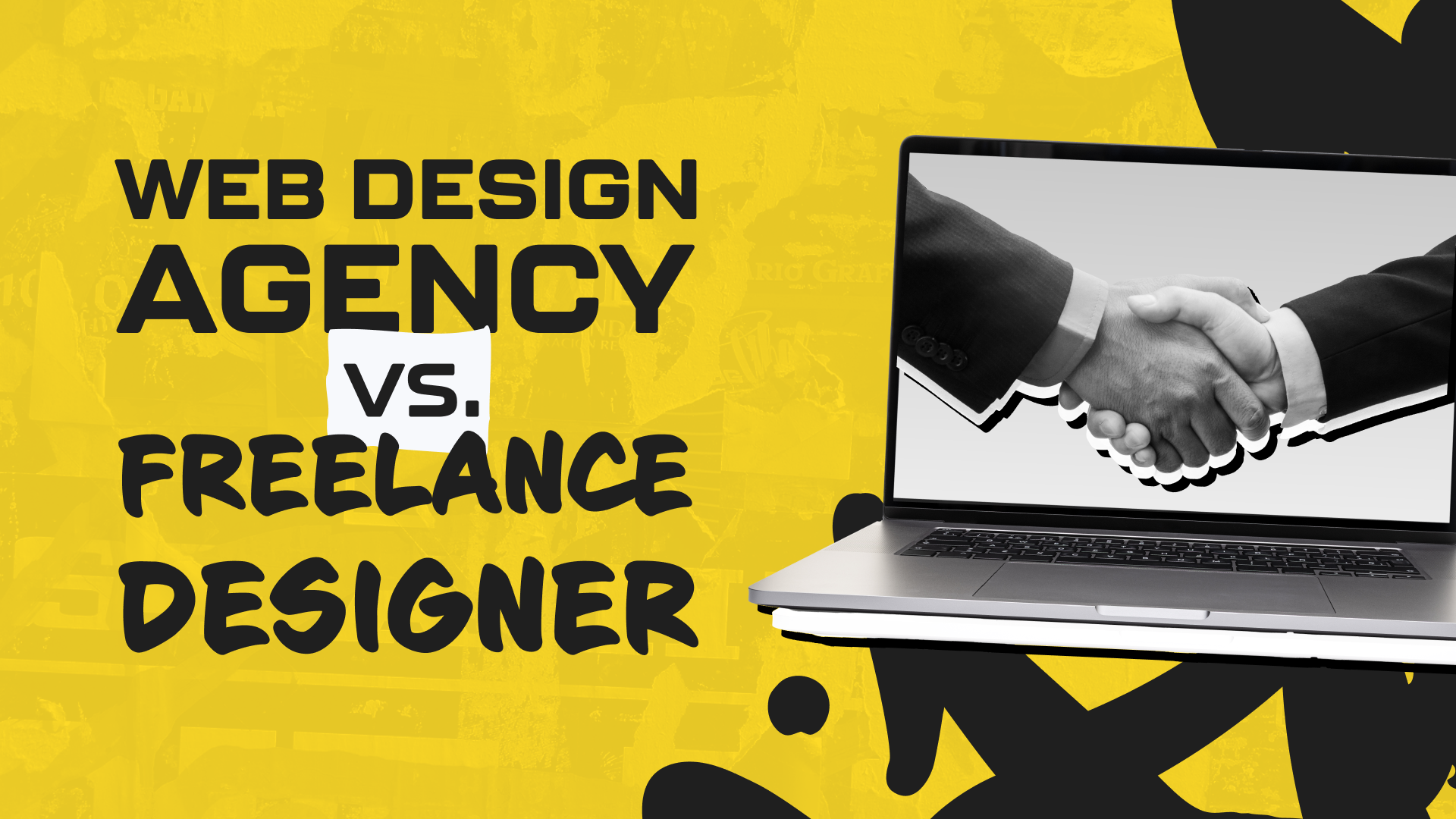Branding
Branding Strategy
Design
Marketing
Which Design Tool to Use for Business
If you're looking for a new design tool, you've probably come across the Canva vs Illustrator question. They are both powerful tools for designing, but which one is better? In this blog, we'll walk through the pros and cons of these two popular programs so that you can decide which tool might be right for your business.
Defining Your Design Needs
Before you get started, think about the purpose of your design. Is it for a marketing campaign? A blog post? Or something else entirely?
What is the audience like? This will affect how your design looks and feels and how long it takes to create.
How much does this project cost? If it's not a big-budget project, then Canva may be your best bet—but if it's a more substantial investment, then Adobe Illustrator may be what you need to go forward with each time.
The one that doesn't wreck your wallet
If you’re a startup or small business owner, you must do everything possible to keep your costs low. If you have a tight budget and only have enough funds for one design tool, Canva is the way to go. It’s free and provides all the tools most people need to create professional designs quickly and easily.
However, if you can swing it financially (or if your company has an in-house designer), Illustrator might be the better choice regarding price. You can get started with Adobe CC Creative Cloud for $19/month and upgrade at any time without losing files or templates created while using an older version of the software—but this option also comes with other benefits like image editing tools like Photoshop and Lightroom as well as access to learning materials such as photography or basic design fundamentals.
The one that you can use without a headache
If you're looking for a simple, user-friendly alternative to Illustrator, Canva is the way to go. It's cheaper than the Adobe subscription and less intimidating to use. If you've never used design software before, Canva will be much easier to start with than Illustrator and can help you see results sooner without having to learn any complicated tools or techniques.
However, suppose you have more advanced design needs than Canva offers (such as advanced layers or typography). In that case, Illustrator is probably better suited for your business needs rather than Canva.
It depends on your needs and skill level
It all comes down to your needs, skills, and budget.
If you have time and money but little design skills, then Canva is the better option. If you have plenty of time and skill but not much cash, then Illustrator might be better for your business. Likewise, if you need something that will take more than a few clicks (or even days) but don't want to spend much money on it, then Canva might be better than Illustrator in this case.
It all depends on where you are in terms of these three factors—and maybe others—but ultimately, there isn't one tool that's superior to the other across all aspects of design.
Know your needs, research the tools and choose wisely
As a business owner, professional, or student, your goal is to get the most out of every tool you invest in. And while there's no denying that Canva and Illustrator are both excellent design tools, one isn't necessarily going to be right for you.
If you're still on the fence about which will work best for your needs, don't panic! We've put together a few tips that can help guide your decision-making process:
- Know Your Needs: Before purchasing any new tool or software product, consider what exactly it is you want to achieve with it. Do some research into what other users have said about each product to know what kind of results are possible with them.
- Research The Tools: Once you know what features appeal most strongly to you (and those whose benefits outweigh their drawbacks), make sure they're available before committing yourself fully. Some programs may have additional features available only through paid upgrades—so don't find yourself locked into an expensive monthly payment plan later down the line!
Conclusion
As you can see, Canva and Illustrator are two powerful tools with unique features and functionality. However, they also share some key similarities—like being easy to use and having a user-friendly interface. Whether you choose one over the other depends on personal preference and business goals. If you’re looking for something simple but professional, Canva may be a perfect choice. But if you need something more advanced with additional features like drawing tools or vector graphics support (which is important if your work involves logos), Illustrator may be right up your alley!



.svg)
.png)